About Uniswap
The Uniswap Wallet app is a self-custody crypto wallet developed by the team behind the Uniswap Protocol, one of the most trusted decentralized finance (DeFi) platforms. The app is designed to help users manage their crypto assets securely while interacting with the broader DeFi ecosystem, including token swaps, NFTs, and Web3 apps. Here’s a breakdown of the key features of the Uniswap Wallet app:

Key Features of the Uniswap Wallet App:
1. Swap & Manage Crypto Assets Safely
- Swap Tokens on Uniswap: Swap tokens directly on Uniswap, one of the largest decentralized exchanges (DEXs) in the world, which has processed over $1.6 trillion in trading volume.
- Multi-Chain Support: View and manage assets across multiple blockchains such as Ethereum, Polygon, Optimism, Arbitrum, Base, and BNB Chain, without needing to switch wallets.
- Send & Receive Crypto: Send and receive tokens securely from other wallets with ease.
- Create or Import Wallets: Create a new Ethereum wallet or import an existing one seamlessly.
- Buy Crypto with Fiat: The wallet allows you to buy Ethereum (ETH), Wrapped Bitcoin (WBTC), and USD Coin (USDC) using a credit card or bank account.
2. Real-Time Insights & Notifications
- Discover Top Tokens: Track the top tokens on Uniswap by market cap, price, or volume.
- Monitor Token Prices & Charts: Stay up to date with real-time data across the DeFi space. You can review token stats, descriptions, and warning labels before making any trades.
- Push Notifications: Receive notifications for completed transactions, even if they were initiated on a different device or app.
3. Explore DeFi & Web3 Apps
- Connect to DeFi & Web3: Use the Uniswap Wallet app to connect seamlessly to DeFi, NFT, and Web3 apps via WalletConnect.
- Search and View Tokens & NFT Collections: Browse and search for any wallet, token, or NFT collection on Ethereum.
- Favorite Tokens and Wallets: Mark your preferred tokens and wallet addresses for quick and easy access.
- NFT Floor Price & Volume: Track the floor prices and volume of NFT collections, staying informed about the latest market trends.
4. Security Features to Safeguard Your Assets
- Secure Recovery Phrase: Your recovery phrase is stored securely in your device’s secure enclave, ensuring it doesn’t leave your device without your permission.
- Backup to Google Drive: You can backup your recovery phrase in an encrypted file on Google Drive, providing secure access in case you need to restore your wallet.
- Biometric Access: Protect your wallet and transactions with biometric authentication (like Face ID or fingerprint recognition).
- Security Audit: The Uniswap Wallet app’s source code has been audited by Trail of Bits, a trusted security firm, ensuring that the app is built with a strong security foundation.
Additional Features:
- Universal Navigation: The app provides a user-friendly interface for easy navigation across different features and blockchain networks.
- Transparency: Uniswap Wallet is fully self-custodial, meaning you have complete control over your private keys and funds. No one else, not even Uniswap, has access to your assets or private data.
- Cross-Device Syncing: The app allows you to sync your crypto assets and activity across your devices, offering a seamless experience as you move between them.
Security & Privacy Commitment:
The Uniswap Wallet app ensures that users retain full control over their funds. By being self-custodial, it prioritizes privacy and security by keeping private keys on your device and enabling you to back up your recovery phrase in a secure and encrypted manner. Biometric security and multi-chain support also ensure a smooth and secure user experience.


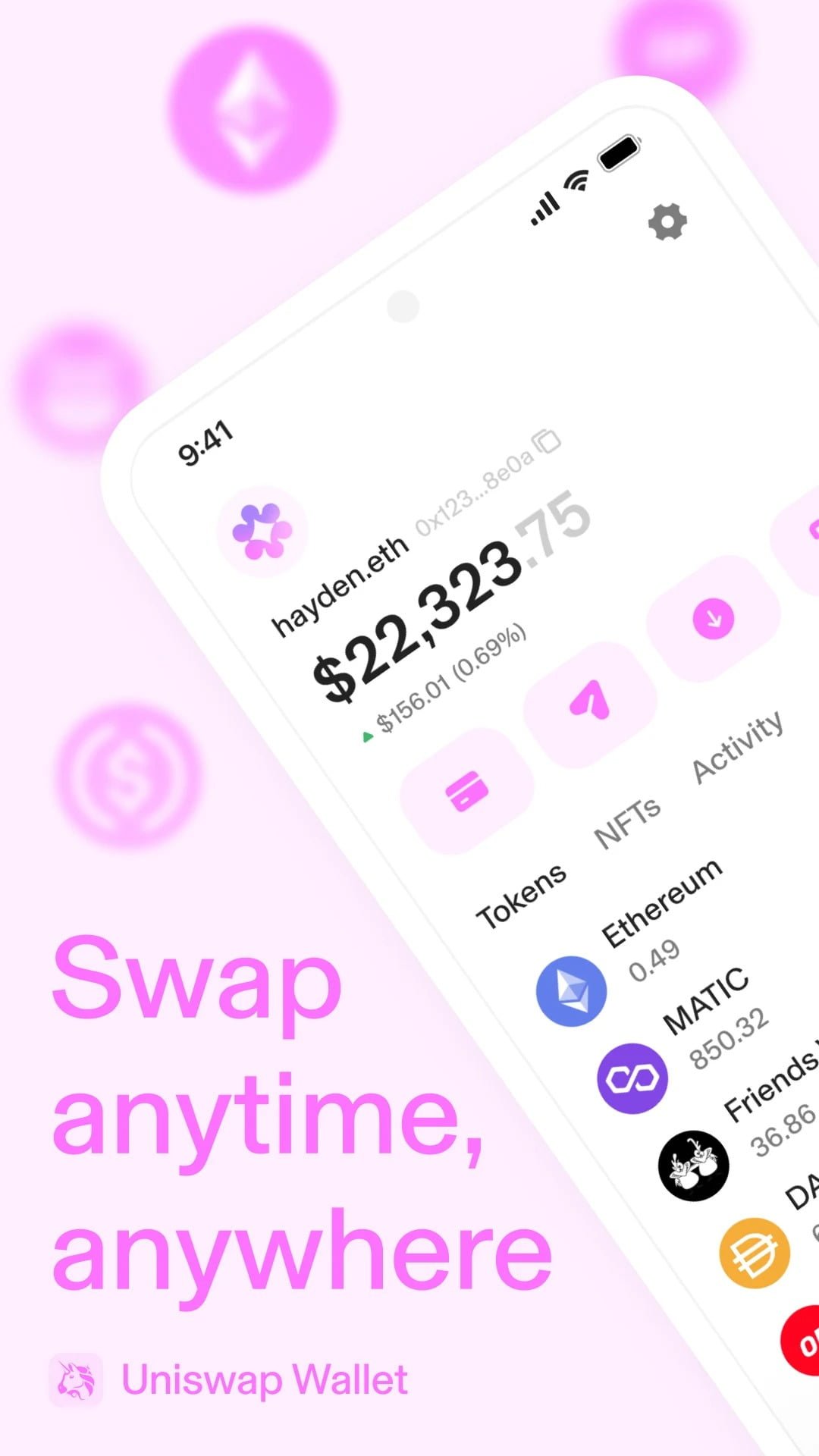
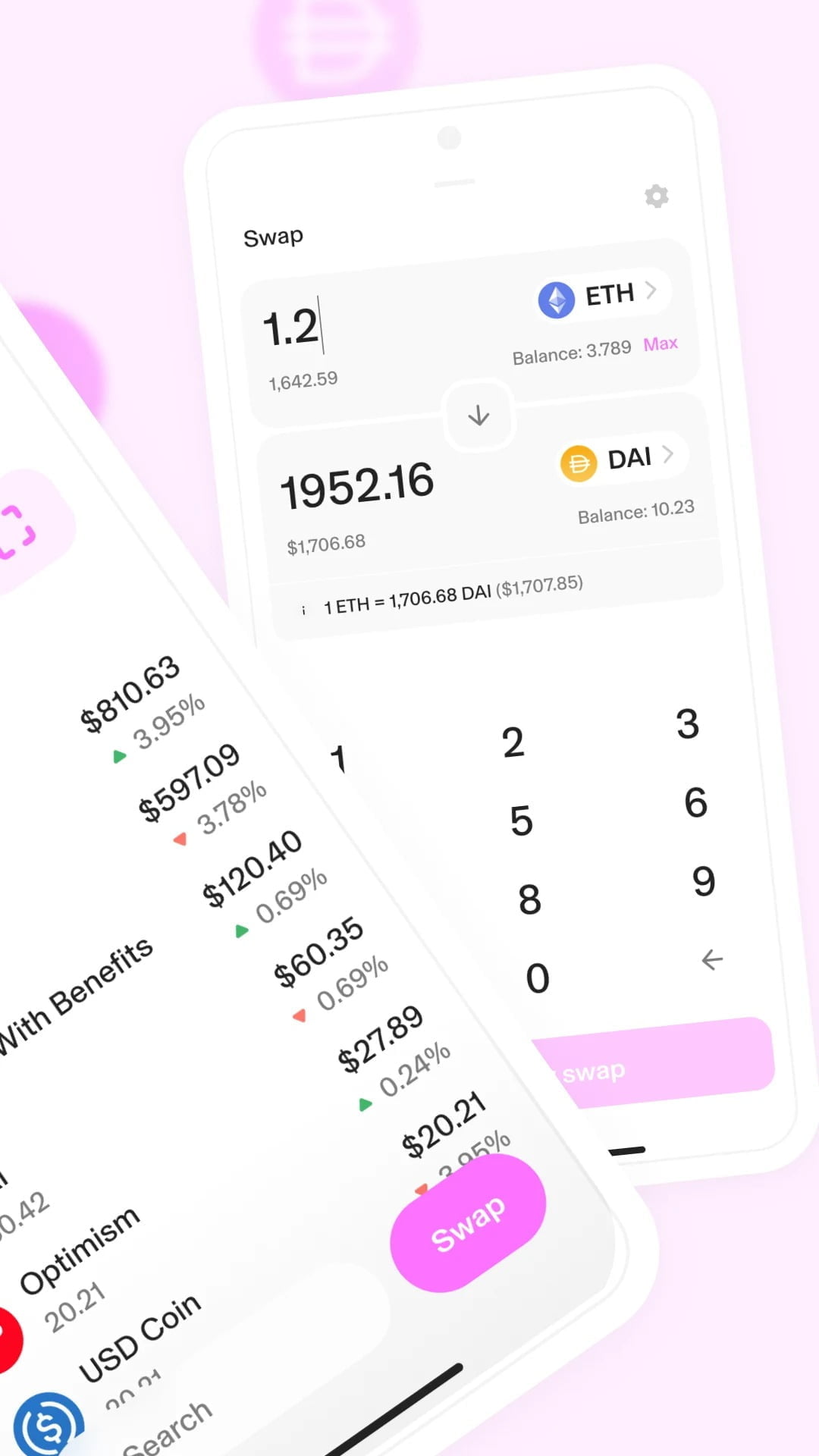
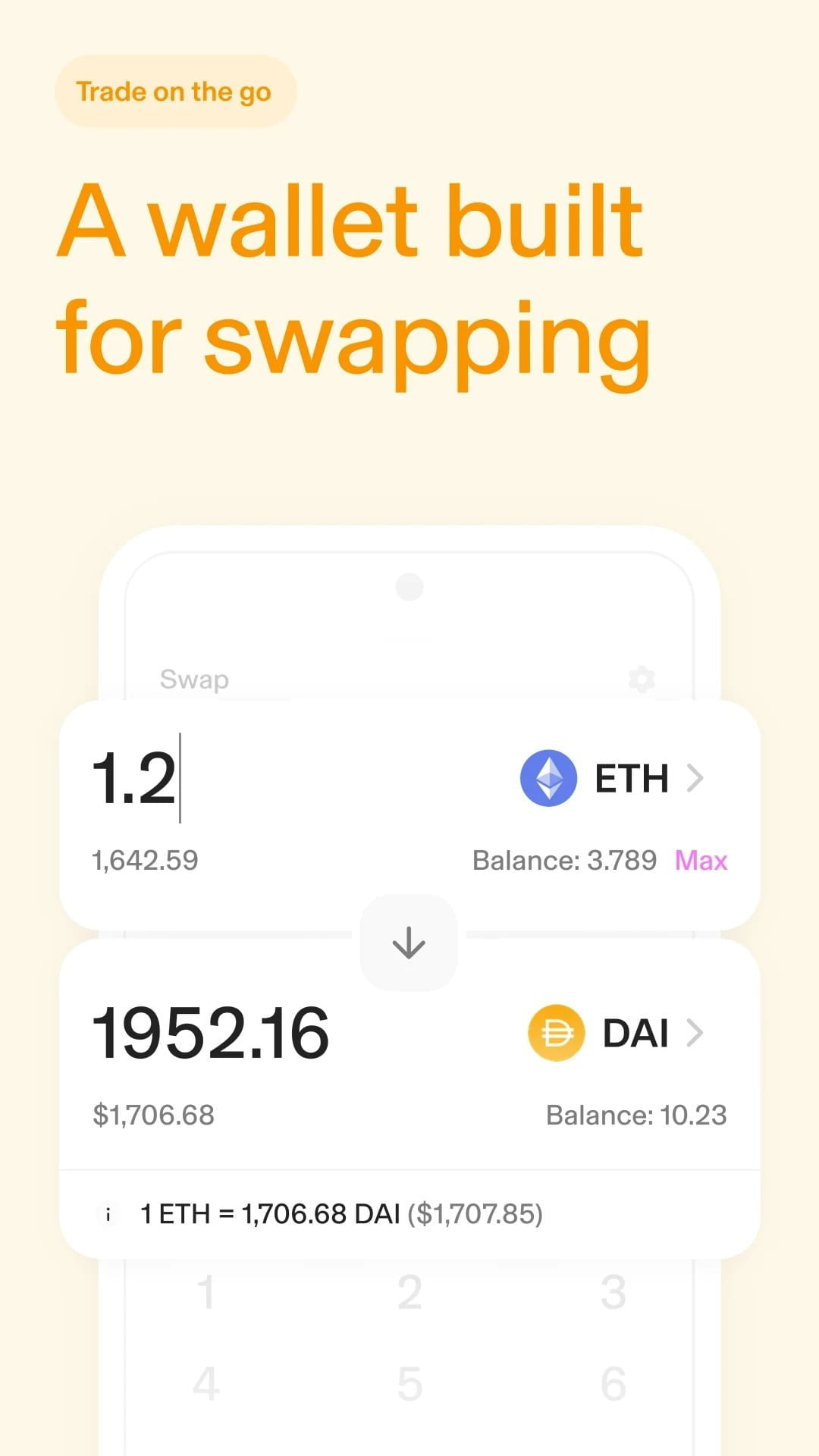
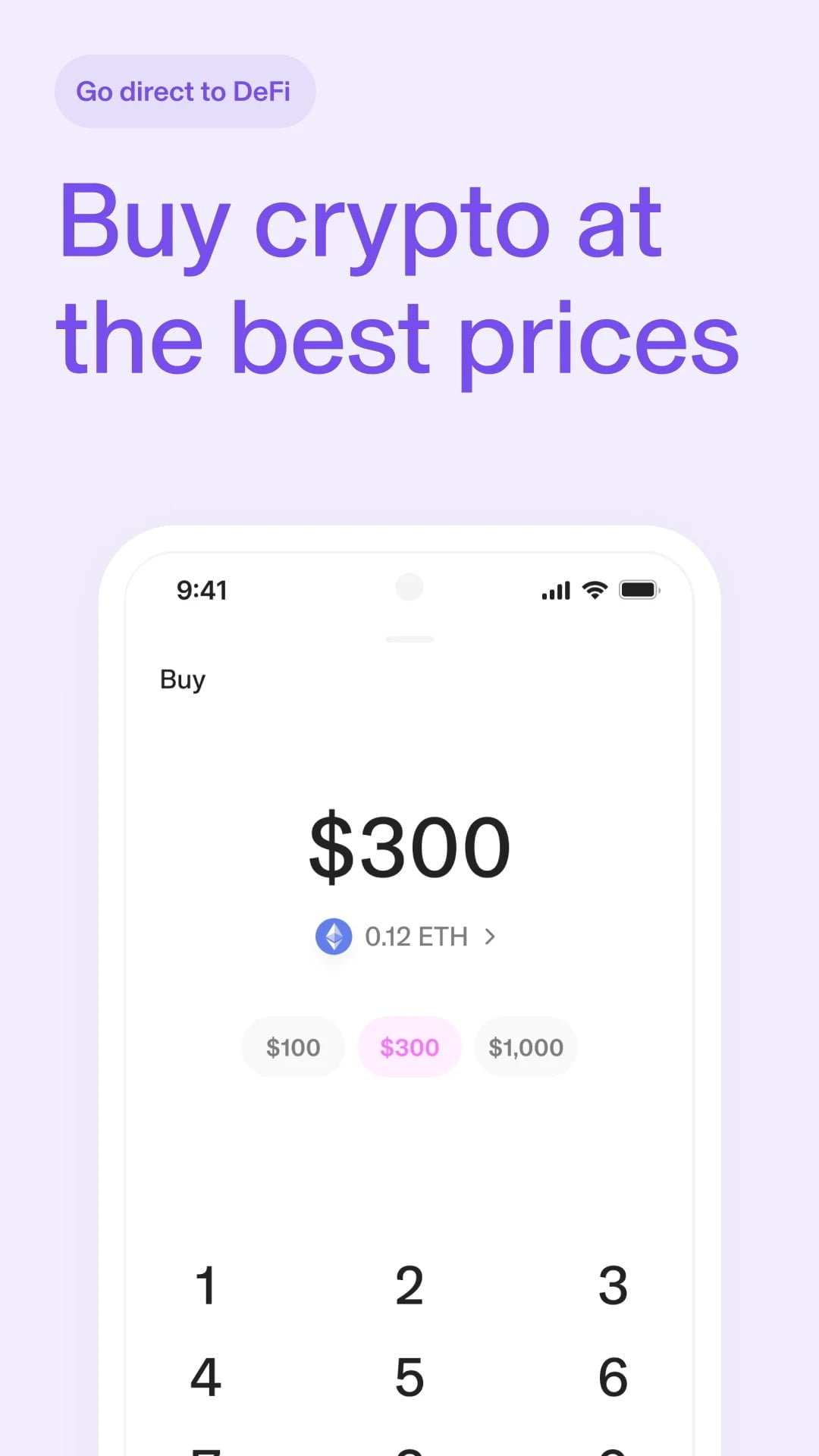
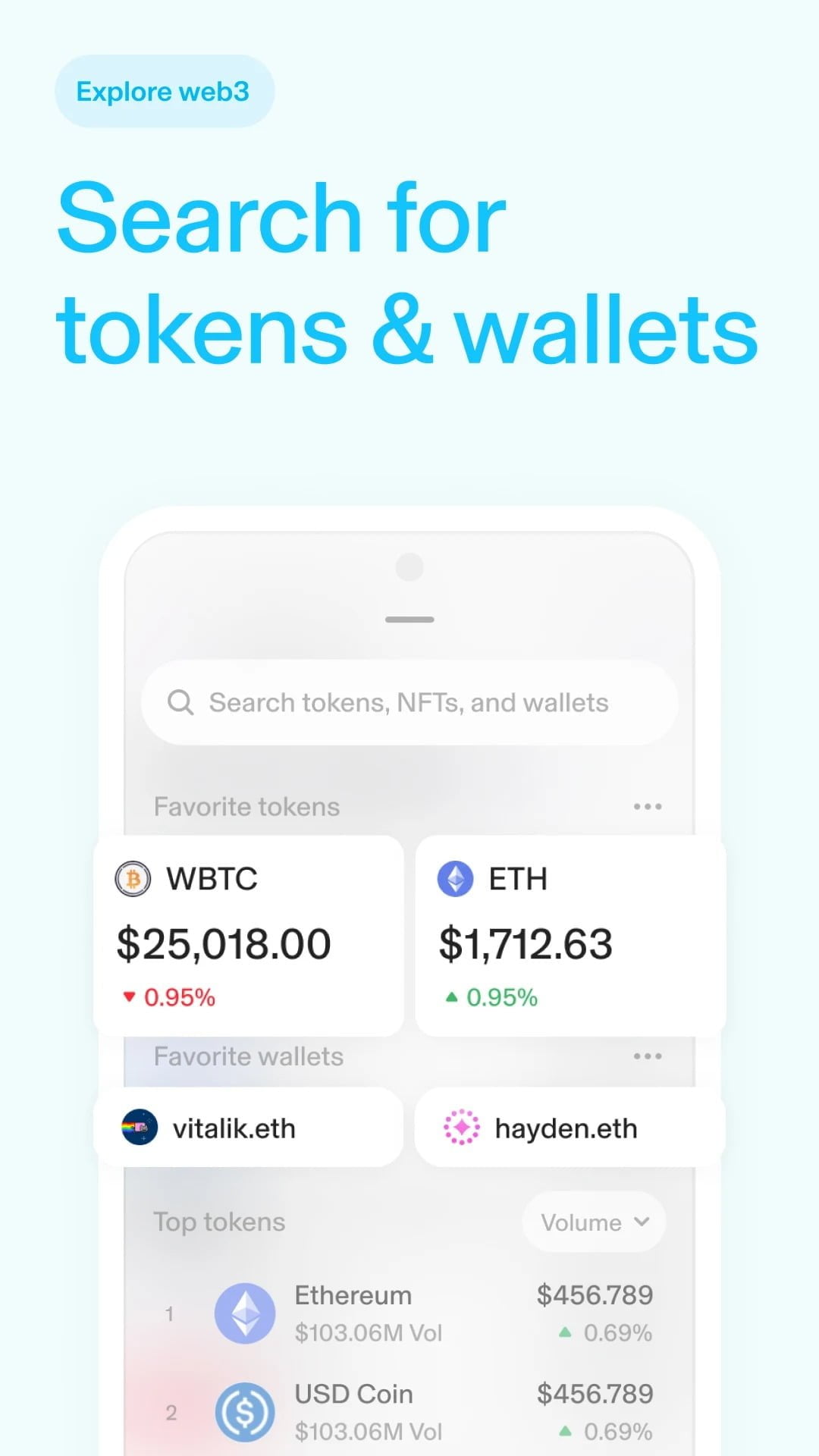
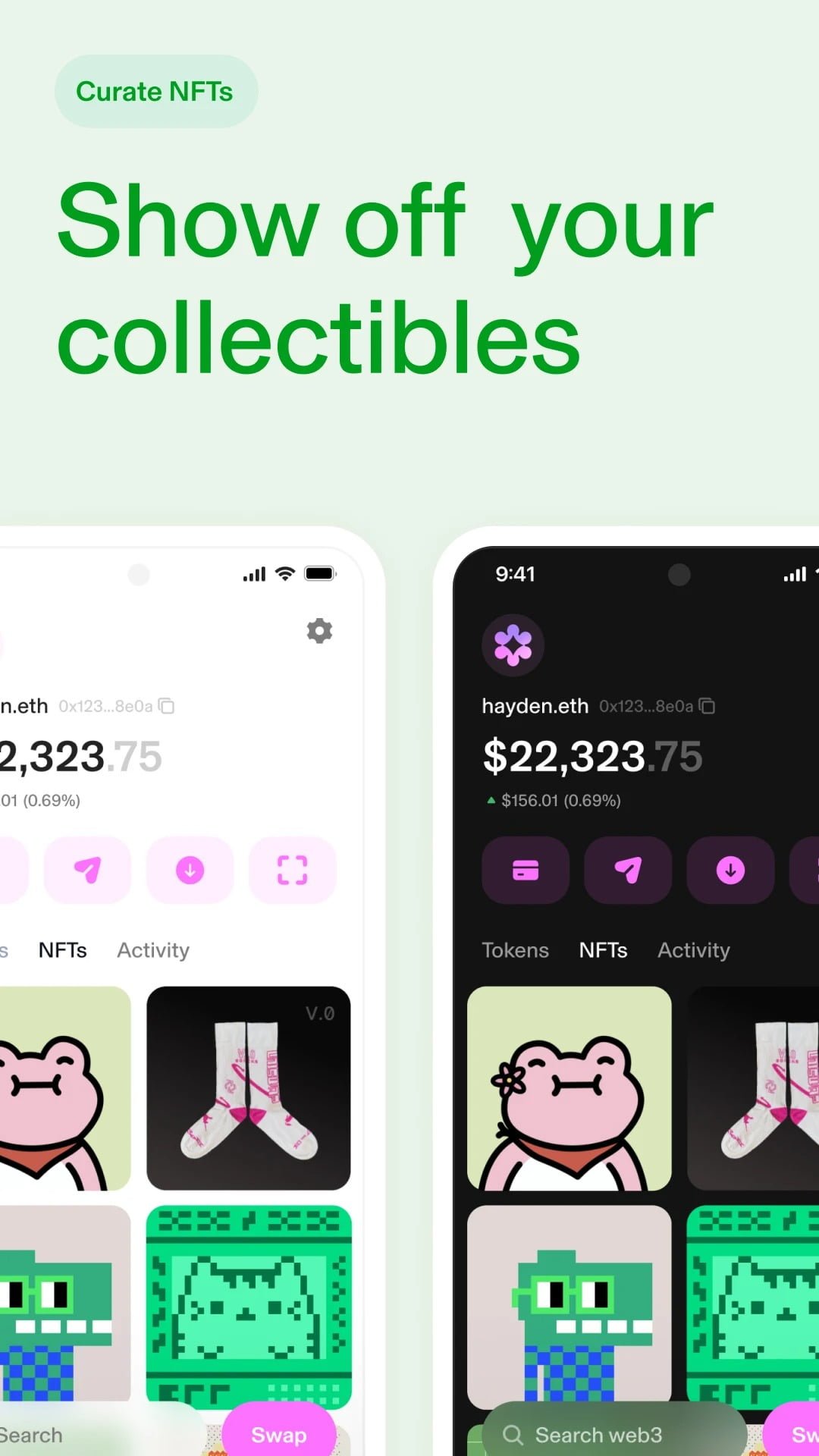
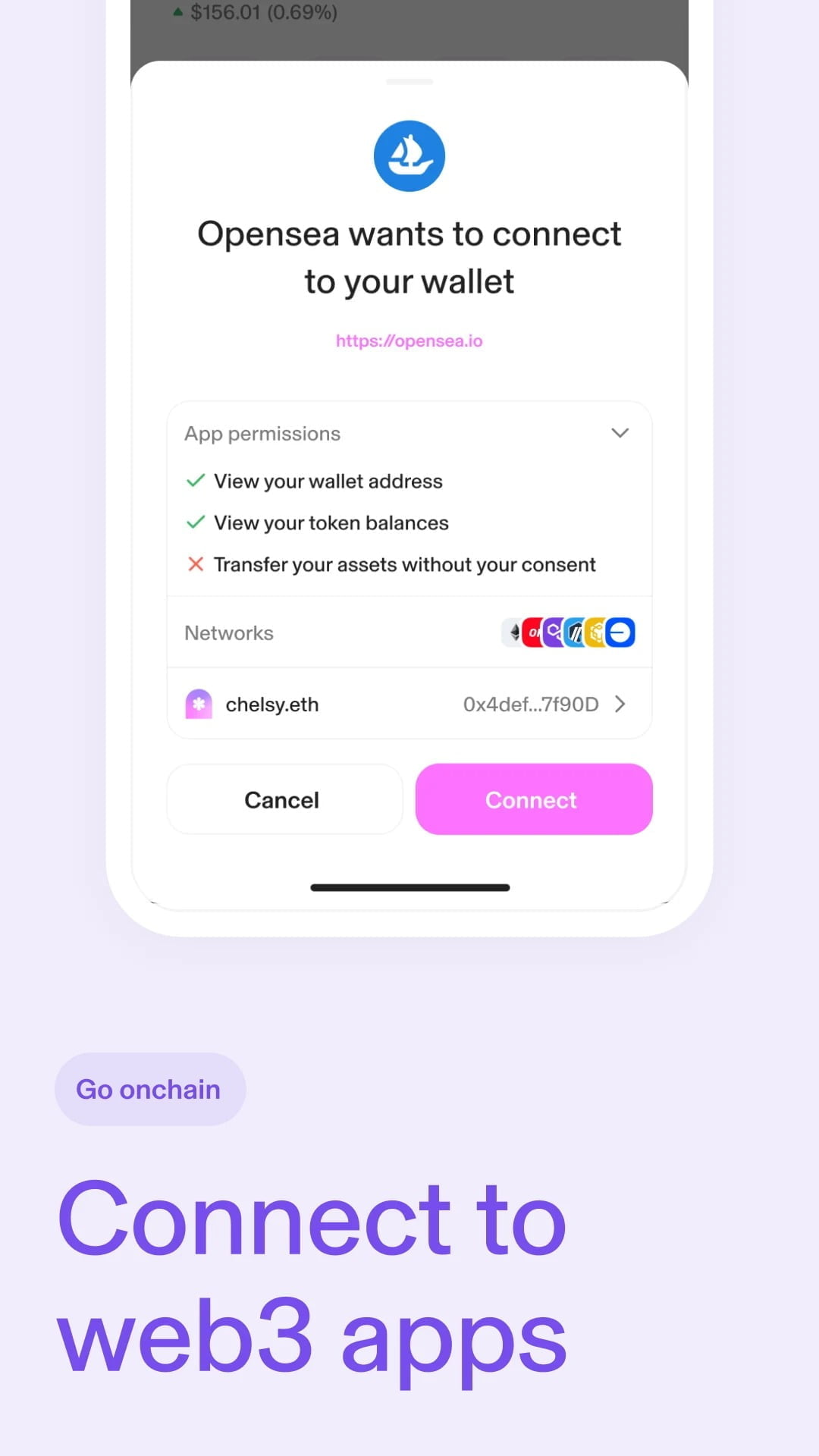
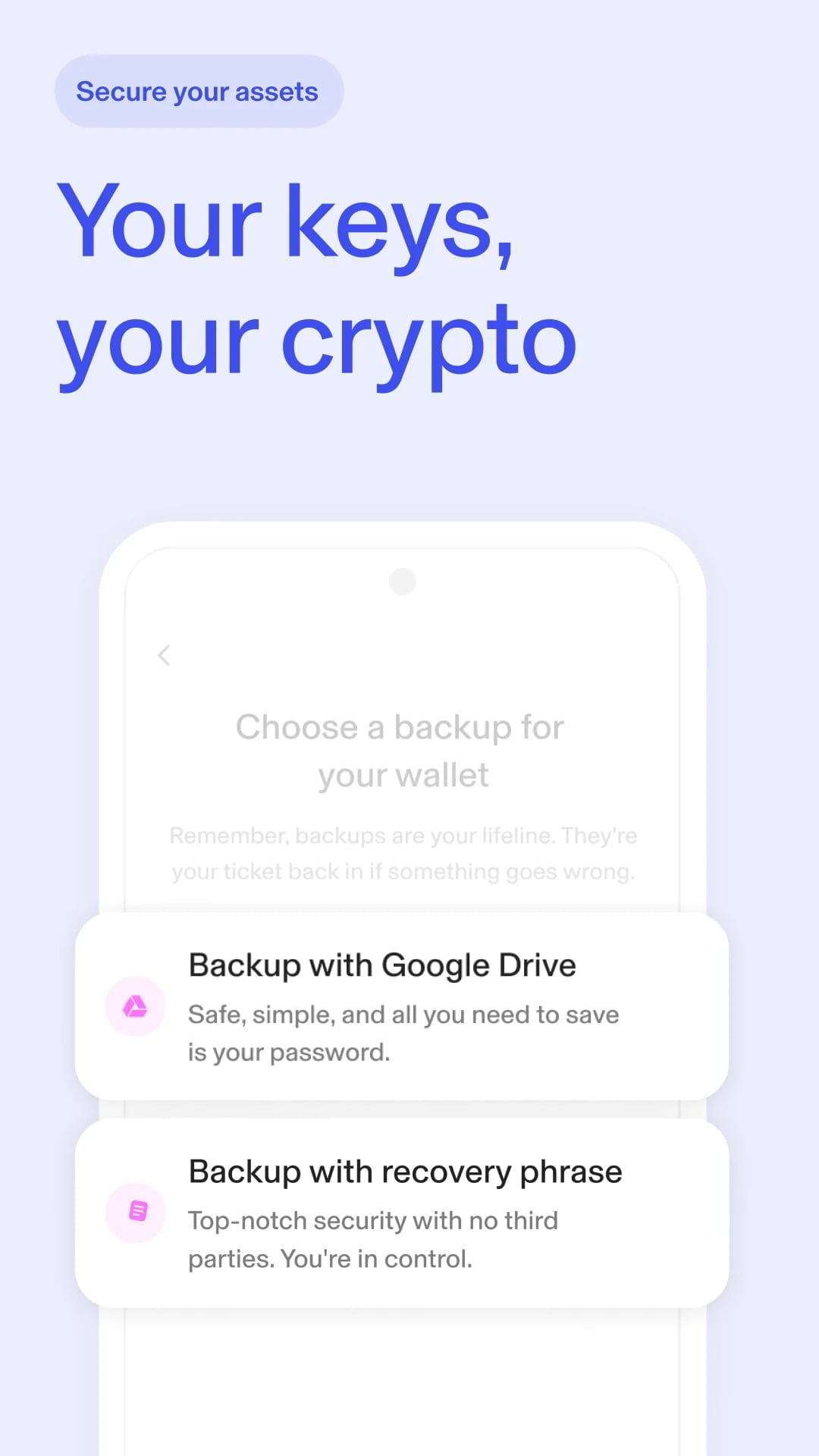



















Harran –
Good apps
Eyad –
ok