TradingView: Advanced Charts and Market Analysis in Your Pocket
TradingView brings you the power of professional-level charting tools and real-time market data, directly on your mobile device. Whether you’re tracking stocks, crypto, commodities, or global indices, TradingView’s mobile app gives you all the features you need to make informed decisions and execute trades efficiently.

Key Features:
🚀 High-Quality Charts
Access over 10 types of advanced charts, including basic line charts, Renko, Kagi, and more. These charts focus on price fluctuations and can help you analyze long-term trends, providing you with a clearer view of the market.
🚀 Powerful Technical Analysis Tools
Utilize a variety of technical indicators, strategies, and drawing tools such as Gann, Elliot Wave, and moving averages. These tools empower you to perform in-depth market analysis and plan your trades with precision.
🚀 Real-Time Market Tracking
Track more than 100,000 instruments from over 50 exchanges globally, including major stock indices, currency pairs, commodities, mutual funds, bonds, and cryptocurrencies.

🚀 Customizable Watchlists & Alerts
Create personalized watchlists for easy access to your favorite markets and assets. Set up real-time alerts to monitor small price changes and never miss an opportunity to invest or sell at the right moment.
🚀 Sync Across Devices
All your saved changes, notifications, charts, and technical analyses are automatically synced between the TradingView web platform and mobile app. Start on desktop and continue on your phone seamlessly.
🚀 Comprehensive Global Coverage
Track prices and trends from a vast range of assets and exchanges worldwide:
- Global Indices: S&P 500, NASDAQ, Dow Jones, FTSE 100, Nikkei 225, and more.
- Cryptocurrencies: Compare prices from leading exchanges.
- Commodities: Track real-time prices for gold, oil, silver, wheat, and others.
🚀 Global Indices & Real-Time Data
Track major stock indices like Dow Jones, FTSE 100, S&P/ASX 200, Nikkei 225, and many more, across regions including North America, Europe, Asia-Pacific, Africa, and the Middle East.
🚀 Commodity Tracking
Monitor live commodity prices for gold, silver, oil, natural gas, and agricultural products, helping you stay on top of market shifts and react quickly to changes.
Support
For assistance, contact us at: mobile-support@tradingview.com



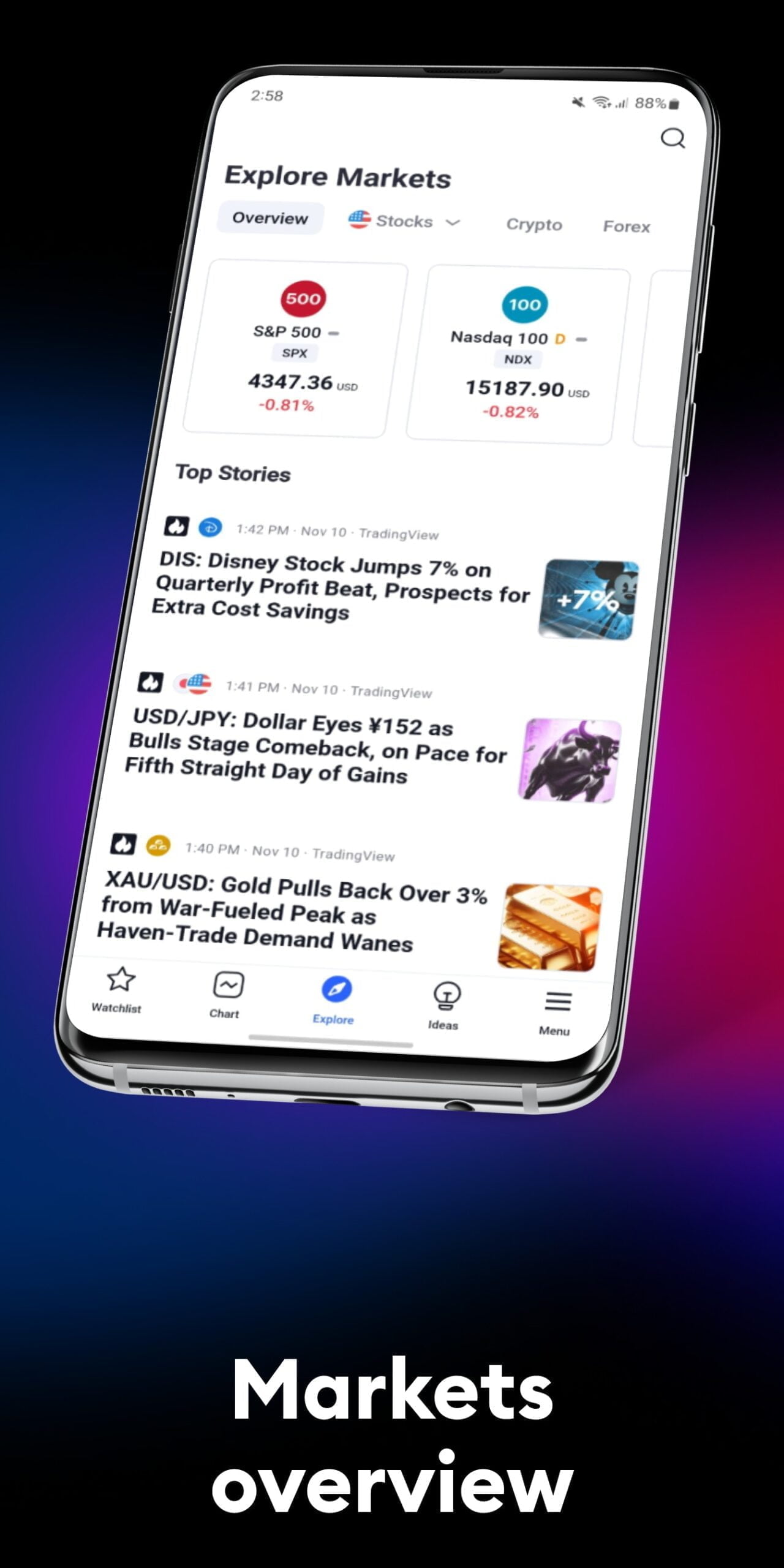
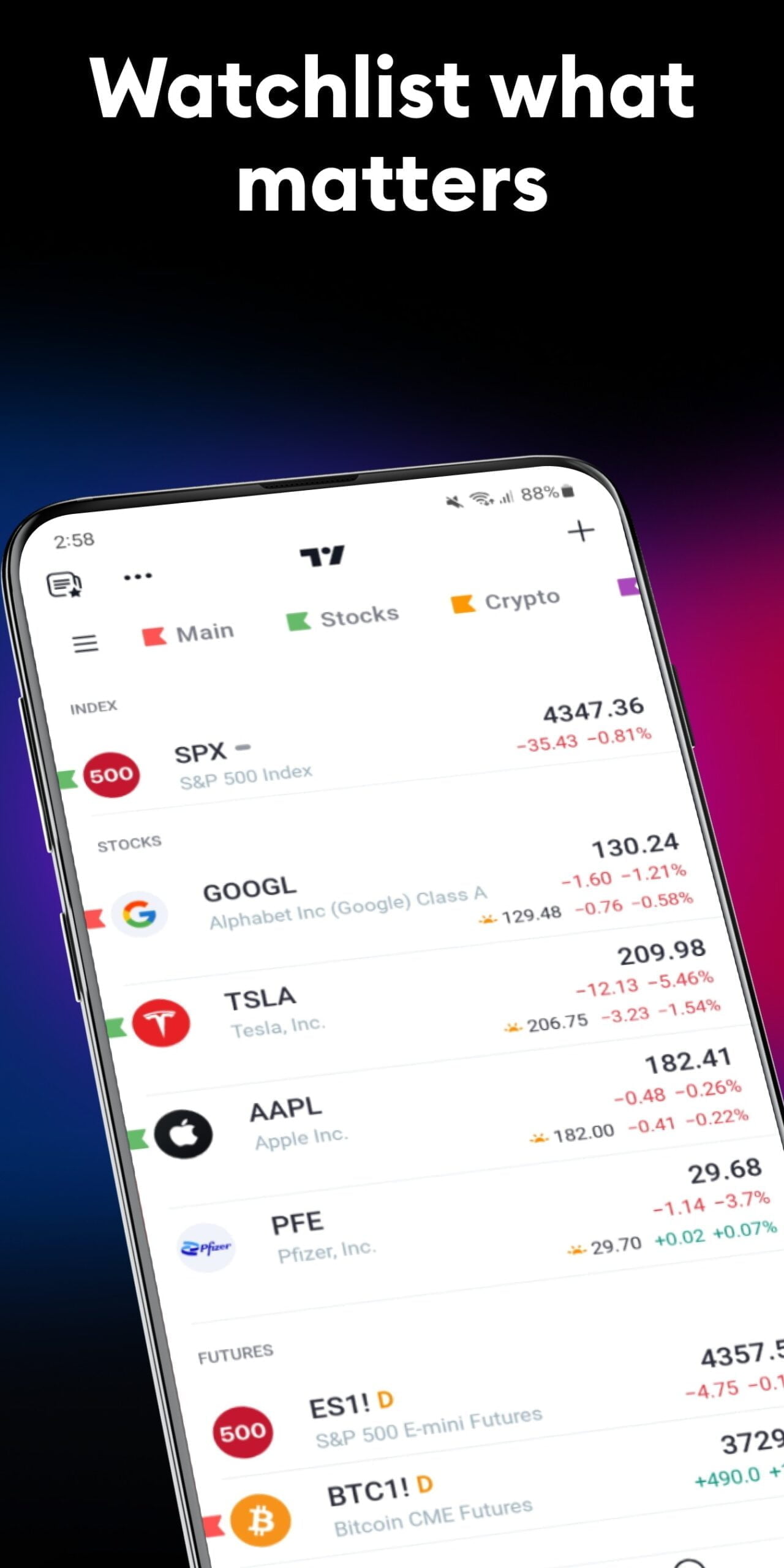

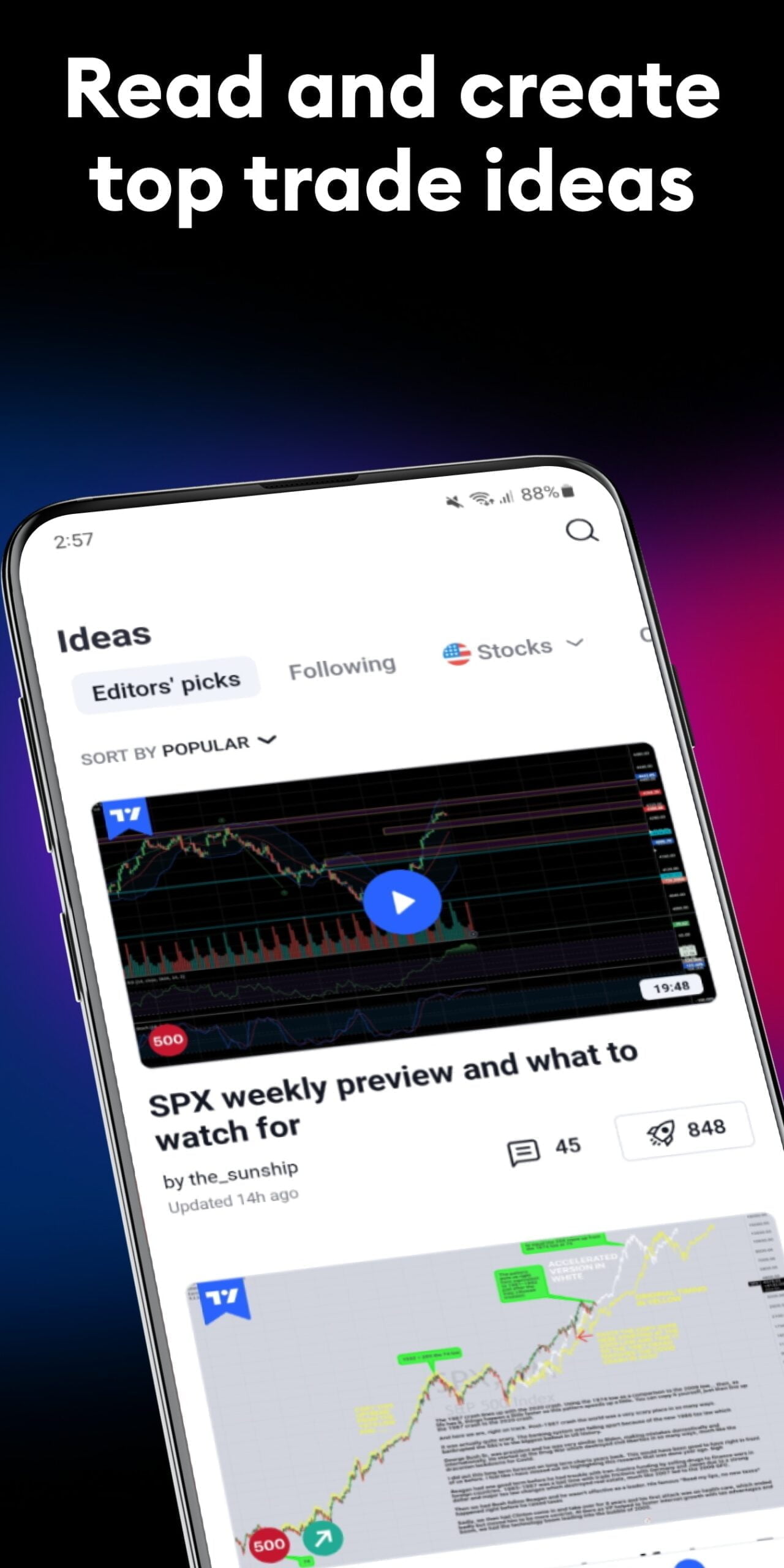

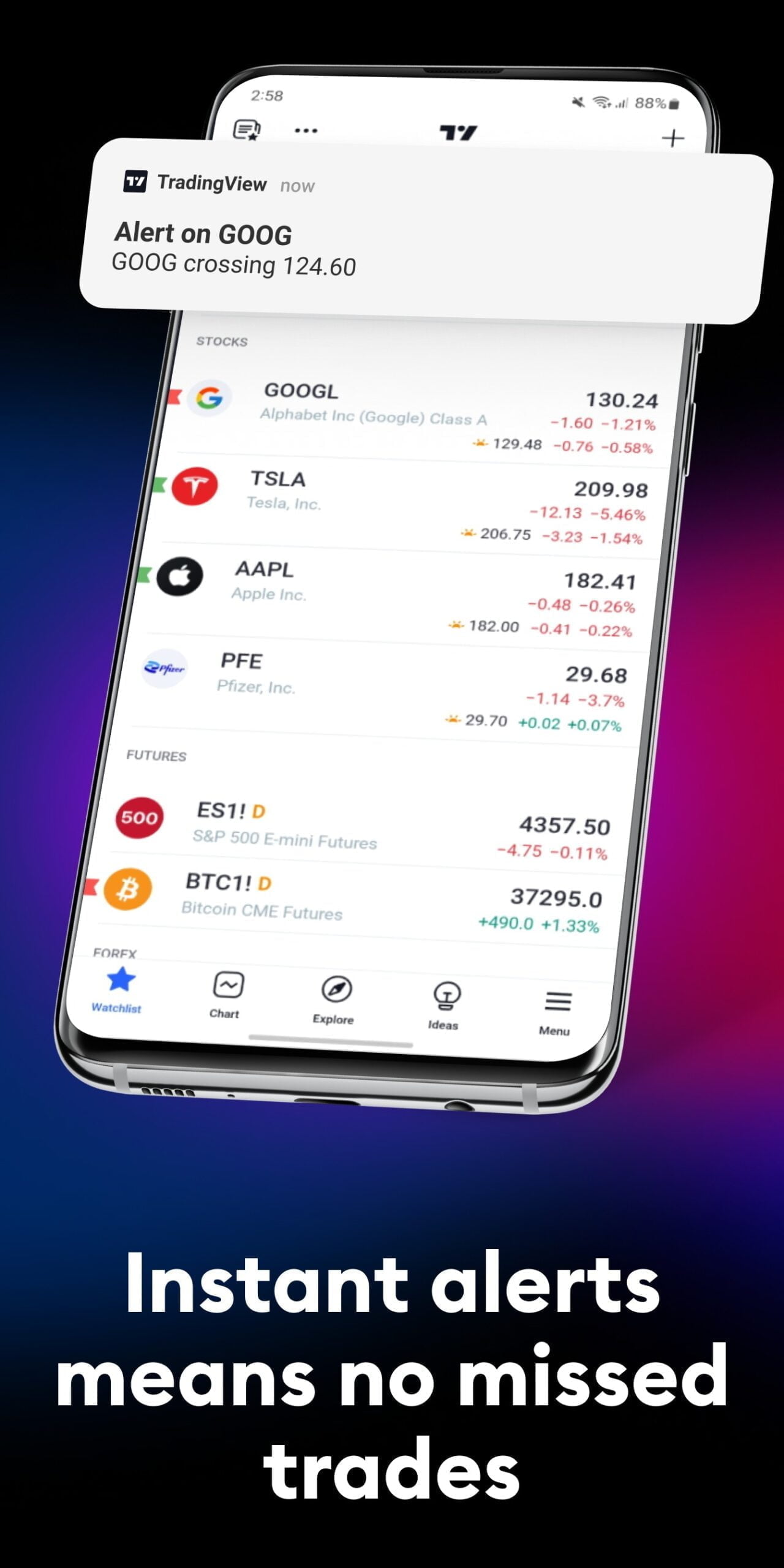




















Habib Ehsani –
The app on my phone completely crashed, I cleared cache , then deleted the app and reinstalled it , and none of them solved the problem. It is very disappointing 😞
Rolando Morales –
Has really gone down hill the last few weeks. You can’t even see the charts half of the time. Just doesn’t even pop up and leaves you staring at a blank chart. Used to work flawlessly all the time. Now they are trying to penny pinch and their most basic feature, the chart, doesn’t even work consistently. Greed kills again. More frustrating than useful for now.
Jsuccess32 –
Great charting app everything works flawless. But customer service doesn’t exist unless you’re a high paying upgraded member. As an upgraded member myself, I was faced with an issue that kept me from logging in and because I could not log into my account and reaching them was completely impossible. They don’t have a number I could find to call them and when you click on the help you get flooded with nonsense pre-written exemples that don’t cover your issue. So I had to create a new account
Marshall Silva –
For months plagued w ‘chart fit to screen’ option coming unchecked 15xs a session. When asking for help techs offer no solutions to an extremely irritating glitch. (in what situations wouldn’t u want Data to fit screen ,will never know techs arent interested or even even remotely helpful
Anas Mubashshir –
Customer Support is not good, I upgraded trial of TradingView but within a day it’s got automatically cancel. And there is no customer support available. And it’s my first time when I upgraded for trial.
Alpin Adha –
Please help, I paid the subscription for the real time market data for IDX market but I could no longer view any real time data or the 10 minutes delay when the market is live. Only after the market close I could see it again. Already contact the support but there is no respond
Andrew Kerfoot –
I’m a premium member, and it truly is worth it. My only nitpick is with the phone app. -when a pre-saved chart is loaded, if I switch symbols to look at something else, my saved chart is now the most recent symbol I looked at and I often have to go and change everything back. SUPER annoying. PLEASE…..pre and post hours have been terrible lately, and not even close. Very unreliable. Sometimes doesn’t even come up. Paying a lot for features that should be there, that aren’t. Needs fixing.
John Overstreet –
Extremely frustrating to use. Has oodles of data and a slick design, but if there are things YOU like to use routinely, like a screener, it’s almost impossible to find it. I found the screener, customized it, saved it, and have not been able to find the screen function again. Worst of all, you cannot customize your experience of the app. That is, you can’t put the things you want to use within easy reach, because they want to push their ‘experience’ on you.
SILUSANI SAI AKHIL –
Hello I am using free version of trading ngview for months .I am writing to inform you about an issue I have been experiencing with the cryptopair screener on your platform. For the past two days, the screener has not been displaying.This problem persists despite multiple attempts to refresh the page and try different devices and browsers. As a regular user of your services, this functionality is crucial for my trading activities. I would greatly appreciate it if your team could investigate.
iam venraw –
Each update come with a bigger problem in this App. Recently chart takes time to load, and you want to search for a pair, it takes forever to load. This is frustrating, please TV try and fix this. Don’t chase your customers away with this stress.