TradingView: Advanced Charts and Market Analysis in Your Pocket
TradingView brings you the power of professional-level charting tools and real-time market data, directly on your mobile device. Whether you’re tracking stocks, crypto, commodities, or global indices, TradingView’s mobile app gives you all the features you need to make informed decisions and execute trades efficiently.

Key Features:
🚀 High-Quality Charts
Access over 10 types of advanced charts, including basic line charts, Renko, Kagi, and more. These charts focus on price fluctuations and can help you analyze long-term trends, providing you with a clearer view of the market.
🚀 Powerful Technical Analysis Tools
Utilize a variety of technical indicators, strategies, and drawing tools such as Gann, Elliot Wave, and moving averages. These tools empower you to perform in-depth market analysis and plan your trades with precision.
🚀 Real-Time Market Tracking
Track more than 100,000 instruments from over 50 exchanges globally, including major stock indices, currency pairs, commodities, mutual funds, bonds, and cryptocurrencies.

🚀 Customizable Watchlists & Alerts
Create personalized watchlists for easy access to your favorite markets and assets. Set up real-time alerts to monitor small price changes and never miss an opportunity to invest or sell at the right moment.
🚀 Sync Across Devices
All your saved changes, notifications, charts, and technical analyses are automatically synced between the TradingView web platform and mobile app. Start on desktop and continue on your phone seamlessly.
🚀 Comprehensive Global Coverage
Track prices and trends from a vast range of assets and exchanges worldwide:
- Global Indices: S&P 500, NASDAQ, Dow Jones, FTSE 100, Nikkei 225, and more.
- Cryptocurrencies: Compare prices from leading exchanges.
- Commodities: Track real-time prices for gold, oil, silver, wheat, and others.
🚀 Global Indices & Real-Time Data
Track major stock indices like Dow Jones, FTSE 100, S&P/ASX 200, Nikkei 225, and many more, across regions including North America, Europe, Asia-Pacific, Africa, and the Middle East.
🚀 Commodity Tracking
Monitor live commodity prices for gold, silver, oil, natural gas, and agricultural products, helping you stay on top of market shifts and react quickly to changes.
Support
For assistance, contact us at: mobile-support@tradingview.com



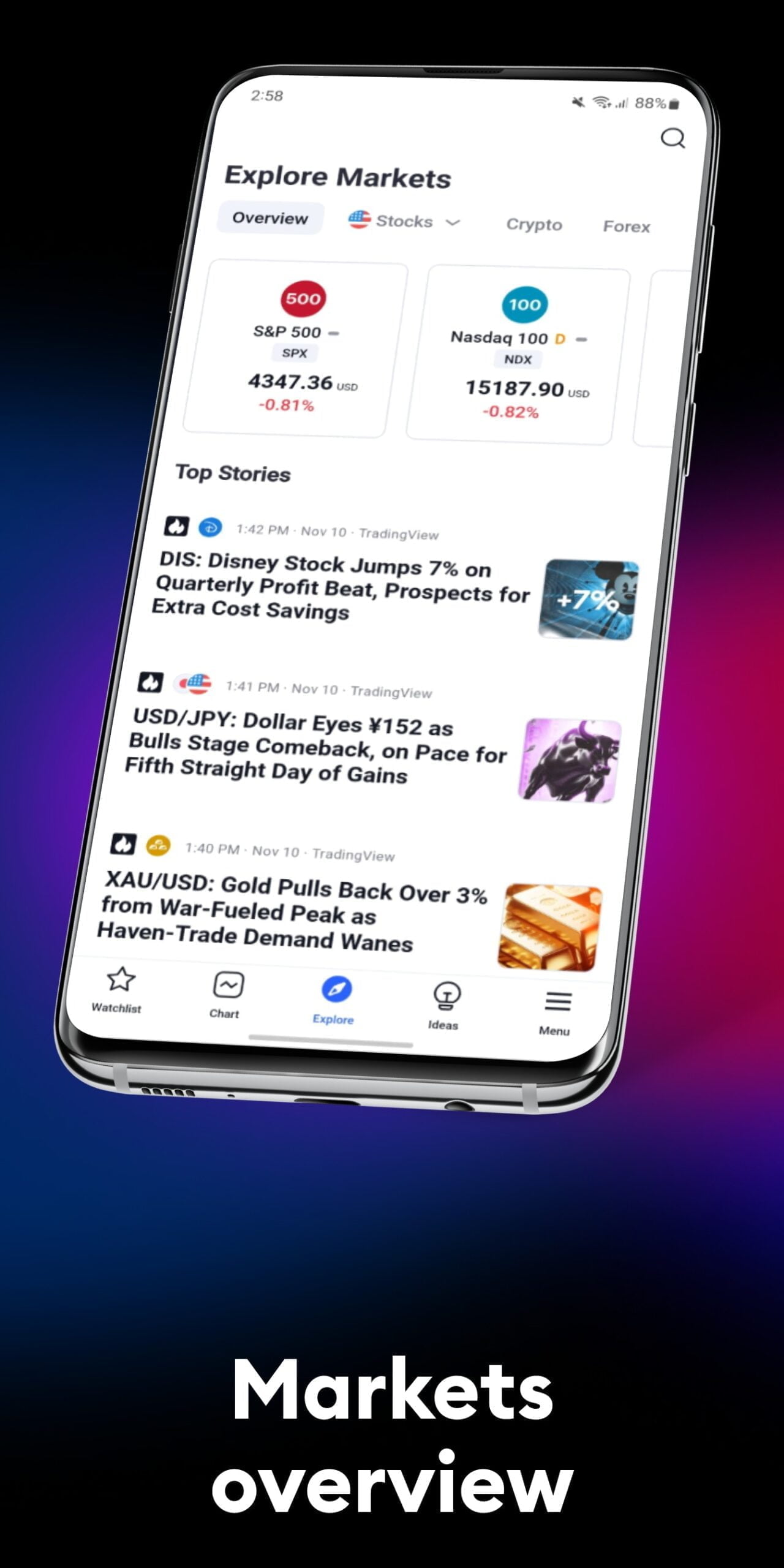
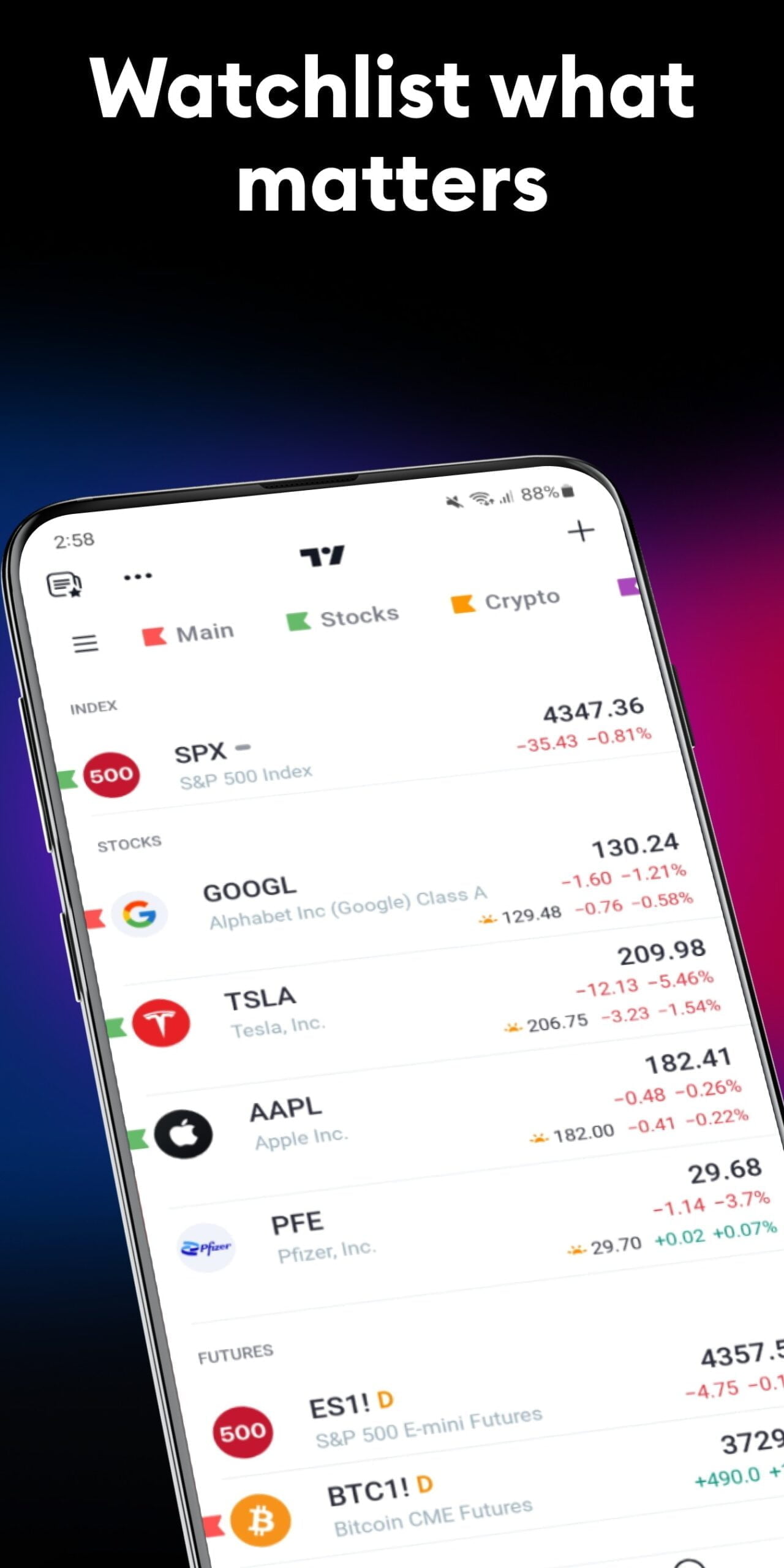

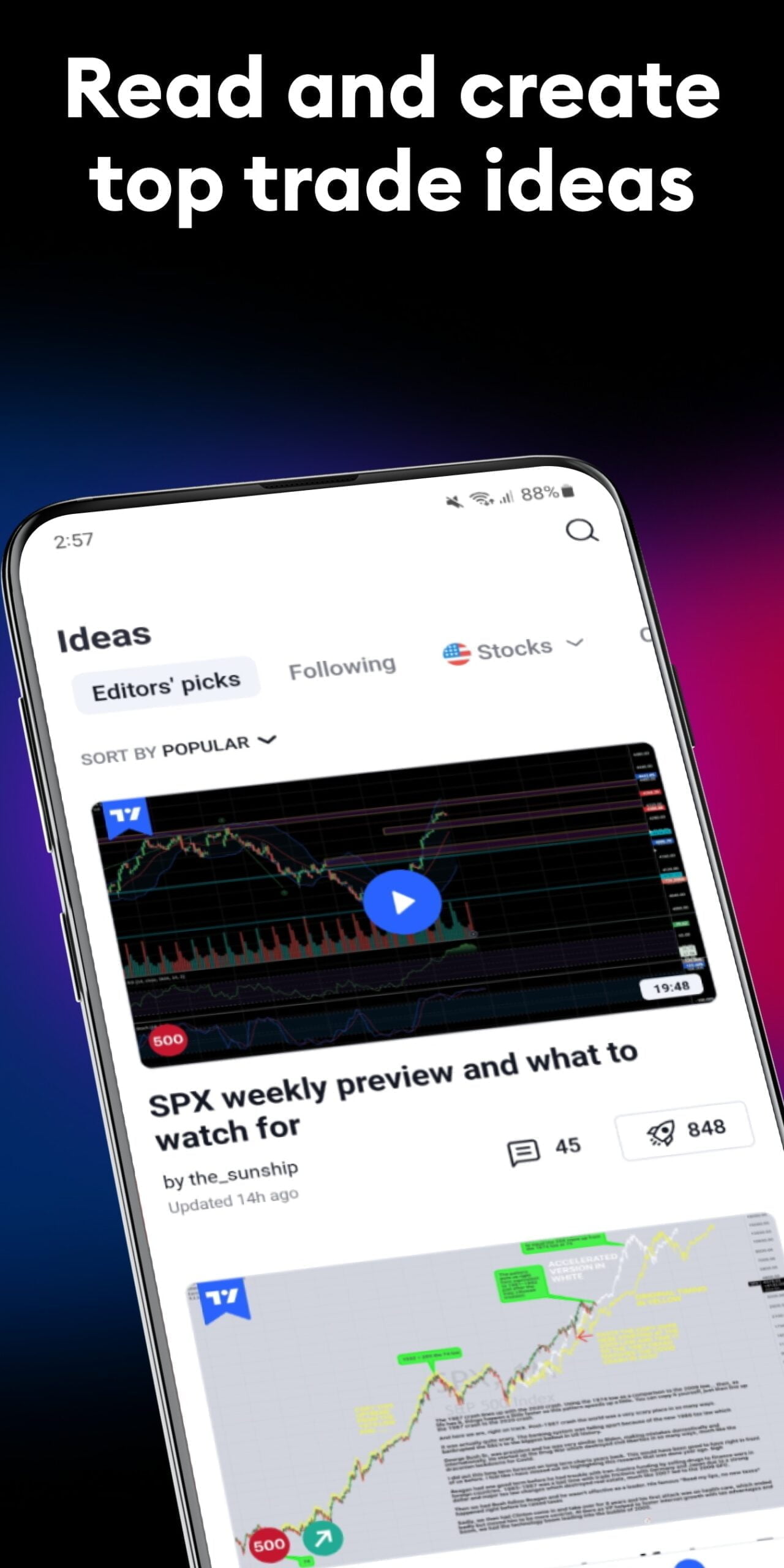

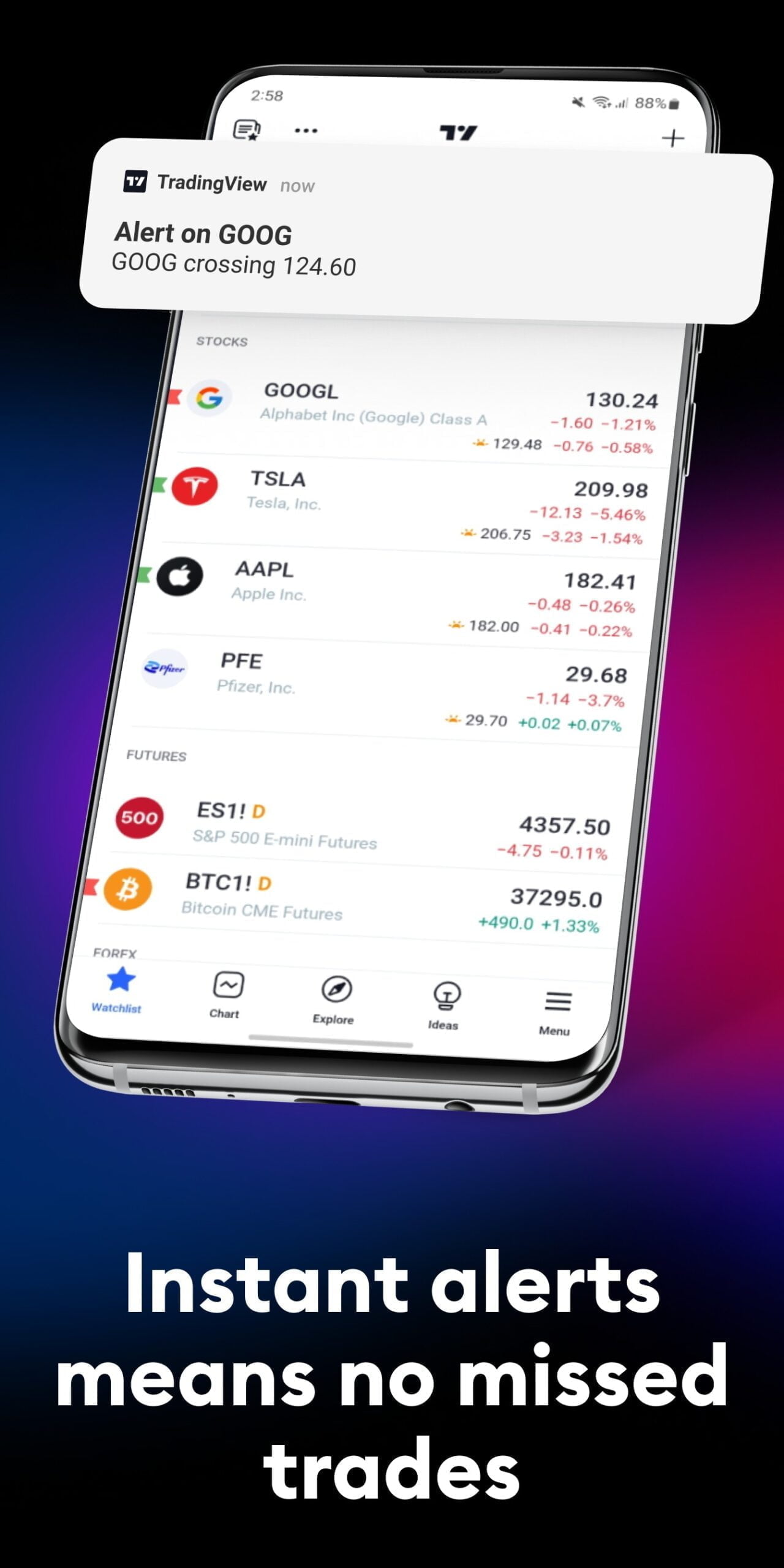


















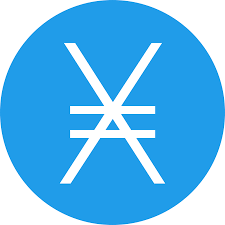



Cane Kingson –
The app was great before, but now it’s a mess. Since yesterday it’s been loading and not opening at all. it also made me take some losses which is really pissing me off. What’s wrong with the programming? if there’s a bug then fix it quickly please. I can’t have a blank screen everytime
TK Tay –
I mainly use in my computer for charting and technical analysis . It is very easy to use. The news alerts are useful. The chart with earnings, dividends, split etc indicator give handy marker when viewing the chart.
BONGOMIN JUSTINE –
So far so good. I like the professional look of the interface and the vast array of tools at one’s disposal. Particularly, the alert section has helped me to spend less time on the charts waiting for a trade setup to form.
Marek P –
The app doesn’t update the chart in real time when you draw a new trend line while logged in in a laptop and monitoring the chart on your phone. You have to close it and reopen for the new settings to take place which is pretty annoying.
Jason Park –
Terrible app, trading view in 2021 was way better. Charts take ages to load holy smokes. How has the performance gotten worse, all you had to do was nothing new, yet you focus on changing buttons and design into an inferior experience with cumbersome extra clicks to get what you want. But hey you’re a monopoly you won’t listen to your paying customers.
Chandrakant Yadav –
Dear TradingView Support Team, I hope this message finds you well. I recently subscribed to a free trial of your service. However, I was unexpectedly charged for a one-month subscription. I did not intend to proceed with a paid subscription and was under the impression that I was only signing up for the free trial. Could you please assist me in canceling the subscription and processing a refund for the amount charged? I would greatly appreciate your prompt assistance in this matter. Thankyou
Eshay Cotton –
What the heck is this summary view when I click on a token in my watch list? I use TV for my own charts/indicators, not overviews. Why to have to click multiple buttons now to access my own layout? Stupidest thing ever. I pay good money for advanced charting and you’ve made it less efficient and more cumbersome to get to the charts I pay for! Stop trying to be normie friendly! TV is for serious charting and people who already have a clue what they are after. At a minimum give me setting to hide
Hasnain Malik –
Its been few months that the tradingview app and also web not working. When we press full chart app just blank screen appears and nothing else. Before telling me to form filling in tradingview/support, your website tradingview is also not opening, so its also useless bcz we cannot even access to that. Cookies and caches clearing everything tried many times. Again the problem exist for few months almost a year. I found this the only way to inform about this issue otherwise nothing working related
Douglas Myers –
Garbage app sends me emails without giving me option to unsubscibe. Do not download Edit: no, I don’t want to go into the web portal. It’s the standard to put an unsubscribe button on emails. Federal Trade Commission, states clearly that you must include a clearly obvious way for subscribers to opt out of commercial messages. Your email directs me to the app to unsubscribe where I have to login. Just make a button like everyone else or I’ll take the easier option of reporting is as spam
Greg Gaskell –
I thought it was improved no it’s still terrible. You cant use the app in time as its always connecting to the paper account 100 times a day. It should always not matter what be connected to it not everytime “connecting” it takes ages to connect and by that time it’s already put me off. This has been years now I’ve complained about the way the paper account works and all I get back is that is how it’s meant to function. Well the logic is wrong it should be connected all the time and no interrupt