TradingView: Advanced Charts and Market Analysis in Your Pocket
TradingView brings you the power of professional-level charting tools and real-time market data, directly on your mobile device. Whether you’re tracking stocks, crypto, commodities, or global indices, TradingView’s mobile app gives you all the features you need to make informed decisions and execute trades efficiently.

Key Features:
🚀 High-Quality Charts
Access over 10 types of advanced charts, including basic line charts, Renko, Kagi, and more. These charts focus on price fluctuations and can help you analyze long-term trends, providing you with a clearer view of the market.
🚀 Powerful Technical Analysis Tools
Utilize a variety of technical indicators, strategies, and drawing tools such as Gann, Elliot Wave, and moving averages. These tools empower you to perform in-depth market analysis and plan your trades with precision.
🚀 Real-Time Market Tracking
Track more than 100,000 instruments from over 50 exchanges globally, including major stock indices, currency pairs, commodities, mutual funds, bonds, and cryptocurrencies.

🚀 Customizable Watchlists & Alerts
Create personalized watchlists for easy access to your favorite markets and assets. Set up real-time alerts to monitor small price changes and never miss an opportunity to invest or sell at the right moment.
🚀 Sync Across Devices
All your saved changes, notifications, charts, and technical analyses are automatically synced between the TradingView web platform and mobile app. Start on desktop and continue on your phone seamlessly.
🚀 Comprehensive Global Coverage
Track prices and trends from a vast range of assets and exchanges worldwide:
- Global Indices: S&P 500, NASDAQ, Dow Jones, FTSE 100, Nikkei 225, and more.
- Cryptocurrencies: Compare prices from leading exchanges.
- Commodities: Track real-time prices for gold, oil, silver, wheat, and others.
🚀 Global Indices & Real-Time Data
Track major stock indices like Dow Jones, FTSE 100, S&P/ASX 200, Nikkei 225, and many more, across regions including North America, Europe, Asia-Pacific, Africa, and the Middle East.
🚀 Commodity Tracking
Monitor live commodity prices for gold, silver, oil, natural gas, and agricultural products, helping you stay on top of market shifts and react quickly to changes.
Support
For assistance, contact us at: mobile-support@tradingview.com



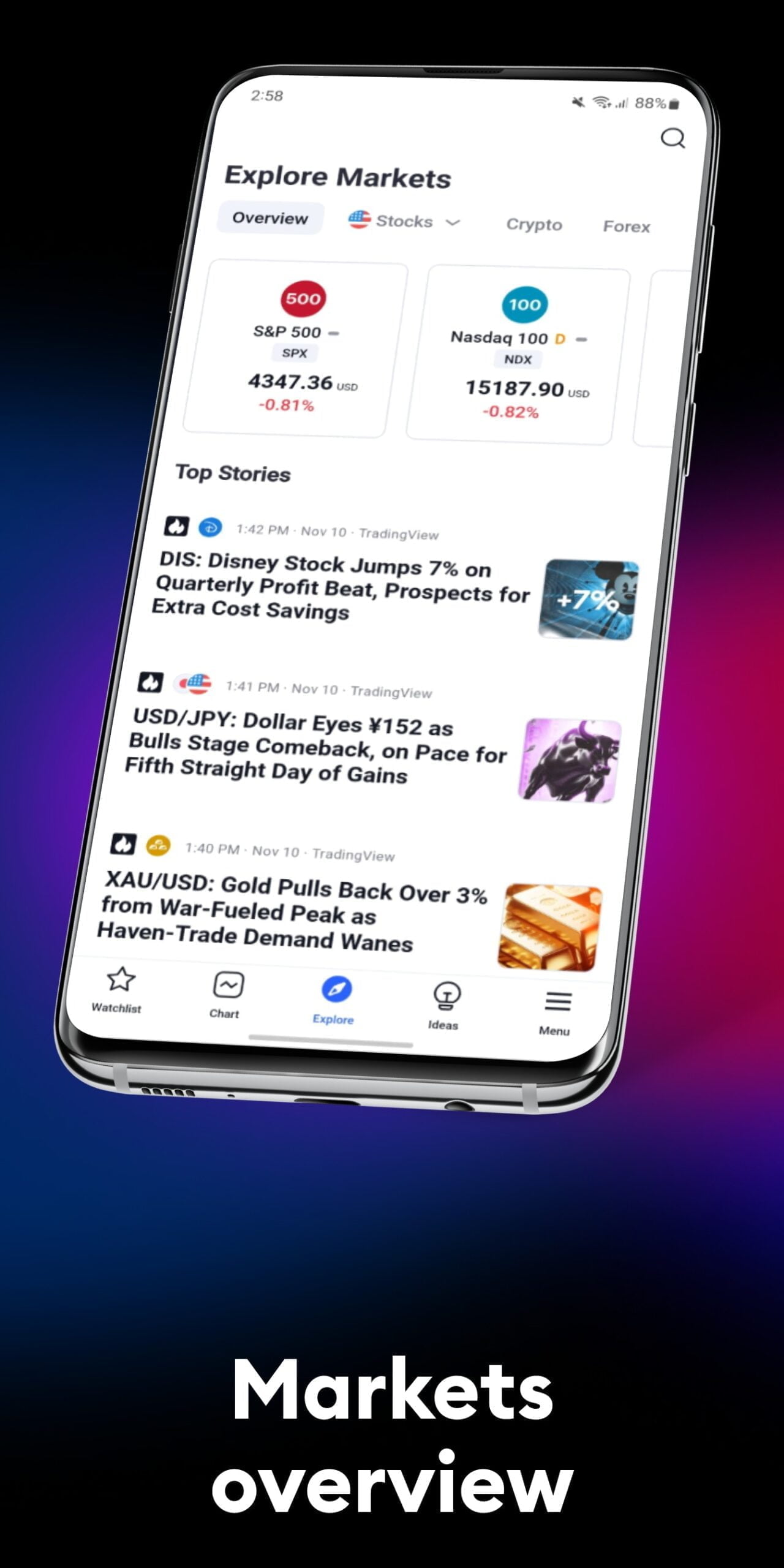
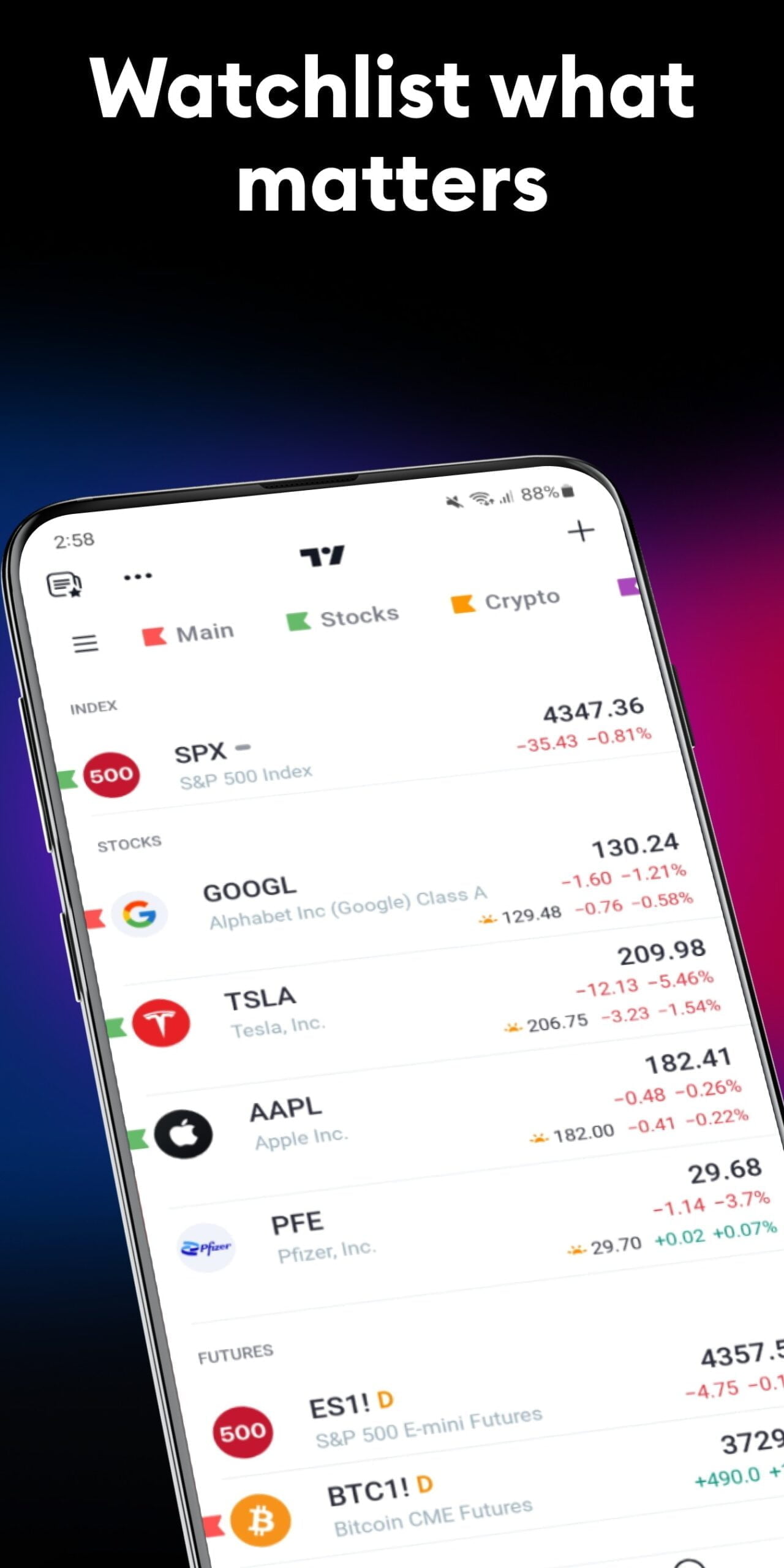

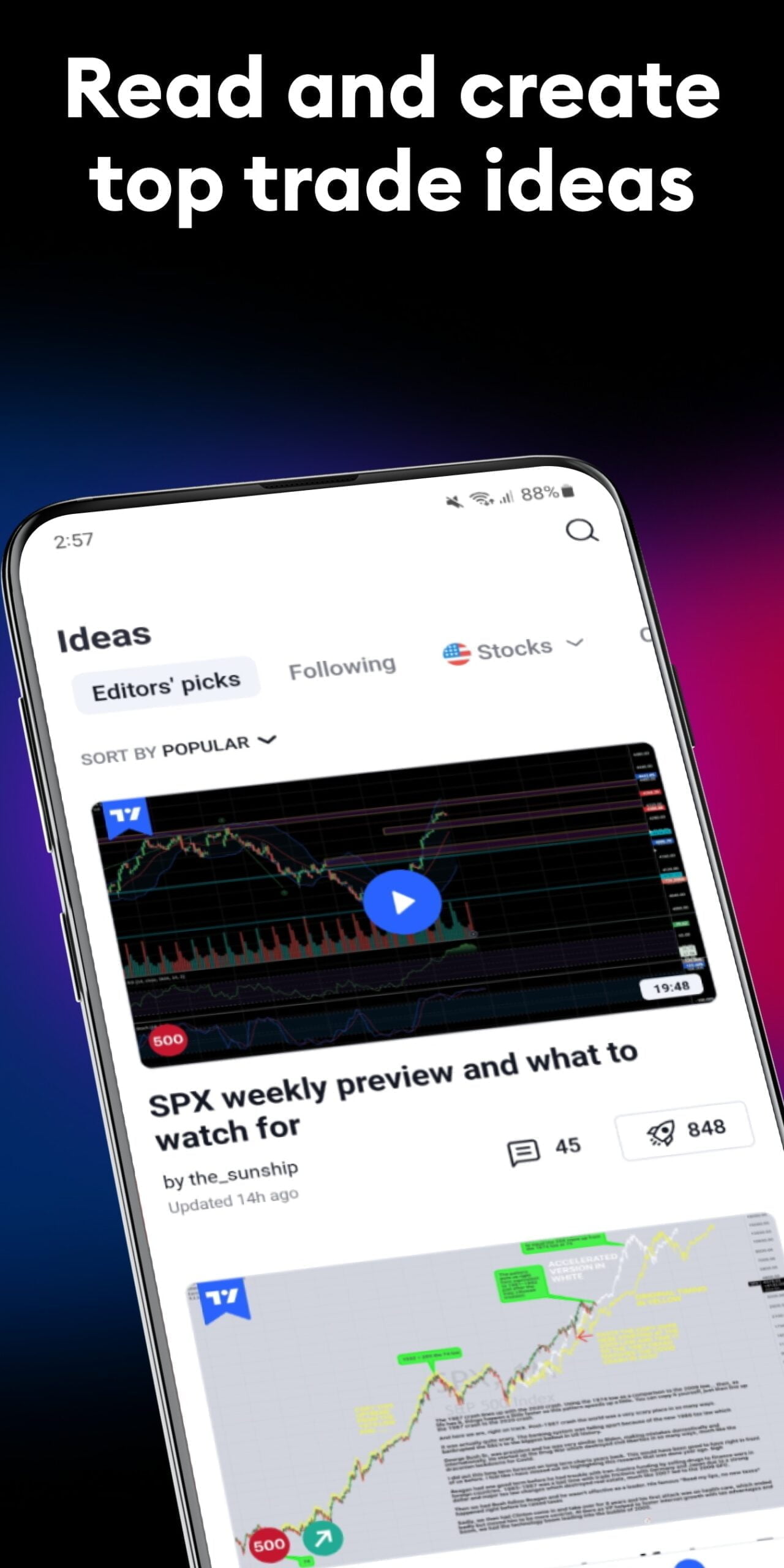

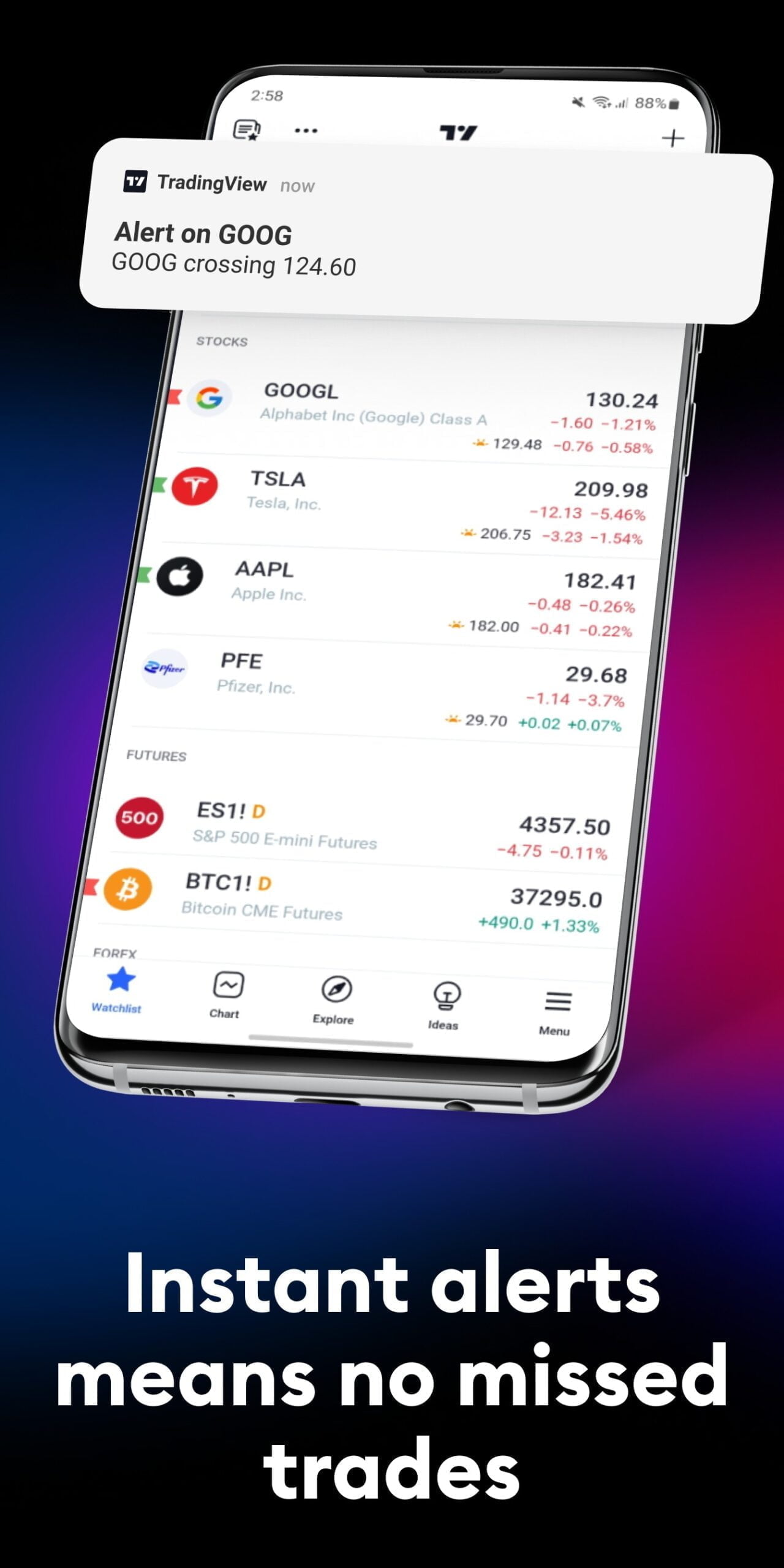




















Mehul –
In mobile app, Recently view stocks not showing in search Bar, like desktop version,🤔🤔 Kindly Provide recently view tab in search bar, every time we have to Typing stock name to avoid spelling mistakes, please update it, as soon as possible. Thanks in advance 👍
Ganesh BM –
Everything is good except a small problem, I am a premium user and there is no option to rearrange the list, we can rearrange instruments inside the list but we can’t rearrange the list.
Michael Key –
I really likthe e the aesthetic of this app. It’s easy on the eyes. It has a significant flaw though. It lacks the ability to input the price you paid for a stock to track gains and losses. If/when this is added I’ll only use TradingView. Until then, I have to use Market Watch. UPDATE: My menu doesn’t have a “More” link. I’ve scoured all navigation and there’s no way to add data to the chart.
Sumit Verma –
This is just a fake app when I am trying to cancel my subscription Which is due tomorrow. It’s neither allowing me nor make me cancel my credit card details It’s just shows that I cannot cancel my subscription and on top of that shows me to get in touch with the my bank . Wherein all services from my credit cards seems blocked today for the first time when I tried both from app and browser. It seems they have already saved my credit card details. Guys be aware they says it’s a free trial but its
Max Pressure –
The PC version of this is great I used it on my laptop it was my favourite, but on my phone it’s clunky and hard to navigate, I can’t easily move to specific times and dates the first time and sometimes not even at all it keeps getting stuck with the long drag clicks and difficult to change time filters . I’m going to look for alternative but I shall return in a year and see if things are better because I did like tradeview or it be 1star
Kartik Papewar –
I’ve been unable to access the TradingView app and website for the past 4-5 days. Every time I try to open, they just keep loading indefinitely. My network connection is strong, so it seems to be an issue with the app and website. Please look into this as soon as possible.
Emefak Umohinyang –
Look first, then leap. That just has to be the best message for any trader. The way TV is simple, yet efficient makes the app (or web duh) very satisfying to use. The ads and candle limit are a bit annoying on the free plan tho, but overall, trading view is just sweet.
ilham hailani –
i have issue when change my visa card subscription plan(because my old card are missing), the monthly plan already successful with new visa card, but when i want subscribe for add data real market plan. The system block me. Why my new card not auto change when i filled new monthly plan. And can you give me tradingview team support for my issue. Still struggling try and error.
R W –
They only allow you to track 30 tickers without paying them Edit. response to developer comment: I currently have 92 stocks in my watchlist. This 30 ticker limit is either a new thing, or it didn’t work properly before. I have no issue with a dev wanting to get paid for their work, but you should be up front in the description of you app. “Includes in app purchases” is very different from “you can only watch 30 stocks without our subscription service.” This app is pretty cool otherwise.
BigTree –
There are so many things which doesn’t work right. For example you cannot add the Measure tool to favorite so you have to constantly do multiple clicks to use this tool. When you tick Latest News and Minds it covers the current volume on chart so you don’t see what is going on. Support is copy/paste reply in a hurry without reading your question fully.